Remaining Anonymous: Getting Started with Tails

After the full-scale invasion of Ukraine, the number of Tor bridge users has increased. End-to-end encrypted messengers like Signal have risen in popularity. People around the world are realizing the value of privacy, because when you’re fighting, information can cost you your life.
If you want more privacy on the internet, the operating system you use plays a crucial role. Common operating systems like Windows and macOS are very user-friendly, but they also collect a lot of information about you. So, it’s time to switch to Linux.
What is Tails OS?
Tails (The Amnesic Incognito Live System) is an open-source, Debian-based portable operating system that runs directly from a USB flash drive. All internet connections are routed through the Tor network, and all data is stored in RAM. With Tails OS, no traces are left on the host computer. This means that once you shut down Tails, all your activities, files, and configurations are completely erased, leaving no digital footprint behind.
Advantages of Tails OS
- Privacy by Design: Tails is carefully designed with user privacy in mind. It automatically routes internet traffic through the Tor network.
- Security: Tails incorporates a range of security features, including encrypted storage and communication tools, to protect your data and preserve your anonymity.
- Portability: You can carry Tails on a USB drive and use it on any computer without leaving any traces behind.
- User-Friendly: Tails offers a user-friendly experience with a familiar desktop environment, making it accessible even for those with limited technical knowledge.
- Open Source: As open-source software, Tails allows the public to inspect and audit its source code, enhancing transparency and trust.
- Community-Driven: Tails has a dedicated community of users and developers who continuously update and improve the system to address new threats and evolving user needs.
Potential drawbacks of Tails OS
- Performance Limitations: Since Tails runs from a USB drive and routes all traffic through the Tor network, it can be slower compared to traditional operating systems, especially for tasks requiring high-speed internet or resource-intensive applications.
- Limited Software Compatibility: Tails is designed to prioritize security and privacy, meaning it doesn't support a wide range of mainstream applications. Some software may not work, or may require additional configuration.
- Steep Learning Curve: While Tails is designed to be user-friendly, it may still pose challenges for less tech-savvy users, especially those unfamiliar with Linux-based systems or privacy-focused tools.
- Lack of Persistence: By default, Tails doesn't store any data between sessions for security reasons. While this ensures privacy, it can be inconvenient if you need to save files, settings, or other information across uses. (However, Tails offers an option to enable persistent storage, which requires setup.)
- Dependence on Tor: While Tor is an essential privacy feature, it can sometimes be blocked or throttled by certain websites or governments, limiting access to certain content or services when using Tails.
Installing
To download the Tails image, visit the official site tails.net. Select your operating system from the list. In our case, it is Linux.
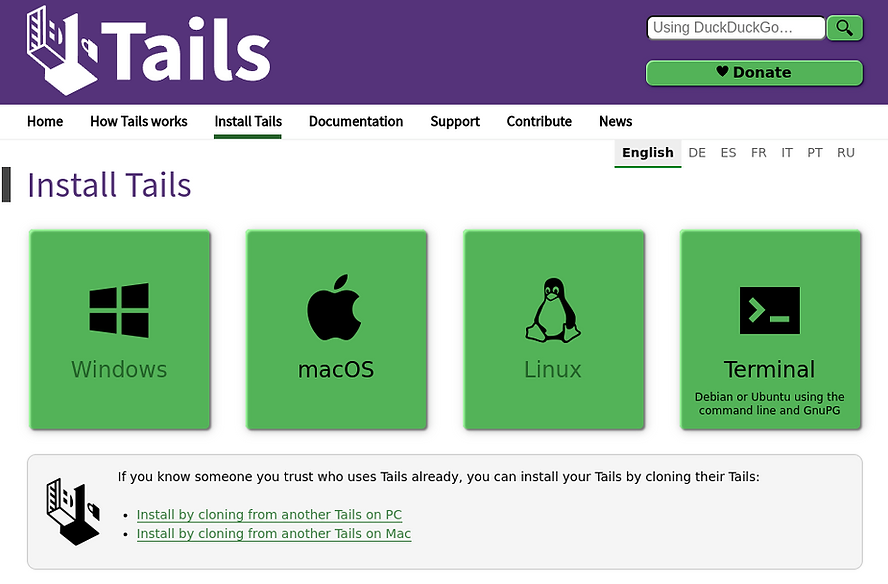
It is recommended to verify the integrity of the downloaded image by checking for corruption using the tool on the website after the download is complete.
Next, install Tails using GNOME Disks. If it’s not installed, run:
sudo apt install gnome-disk-utility
Plug in the USB drive where you want to install Tails and open the disk manager. When the new drive appears in the left panel, select it. Be cautious to choose the correct drive to avoid overwriting your host OS.
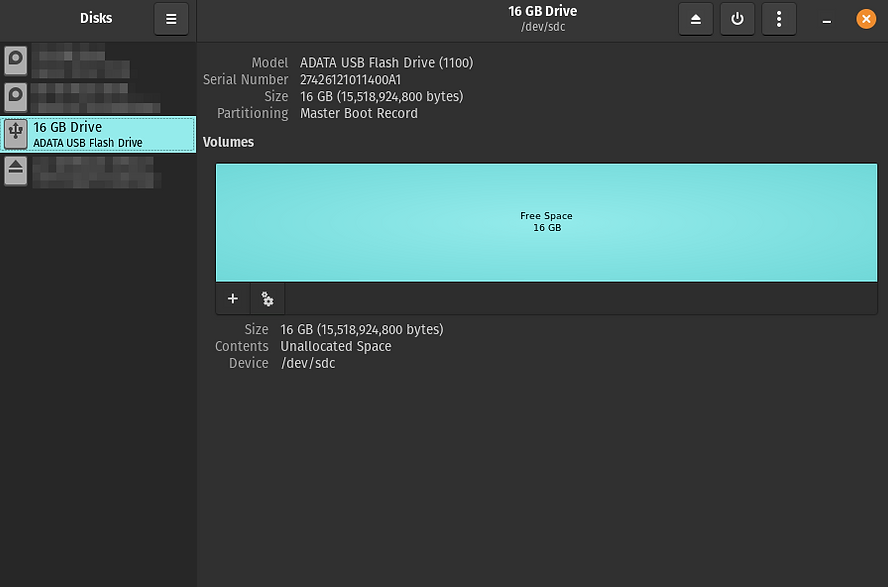
Click on the three dots in the title bar and select 'Restore Disk Image.' Choose the downloaded image, start the restoration process, and take a break.
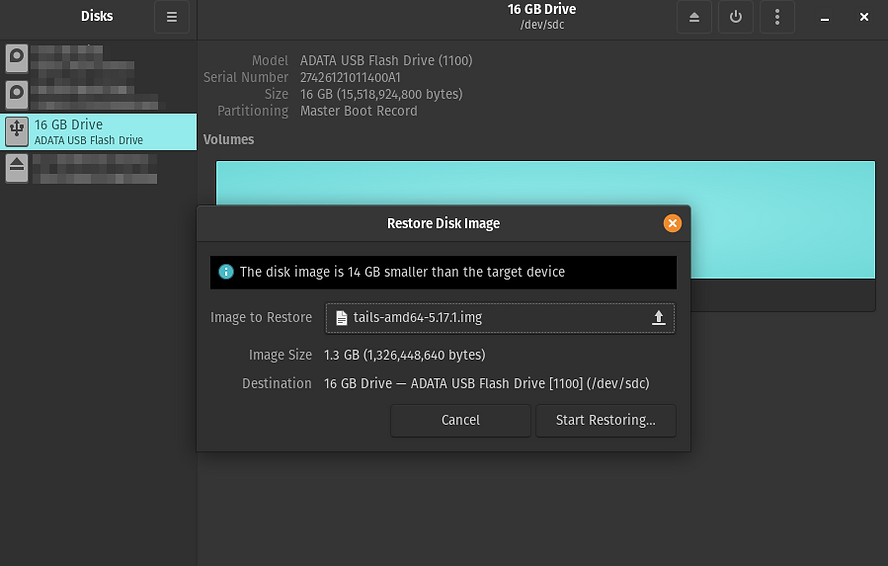
After the restoration is complete, you’ll have a USB stick with Tails OS installed. The next step is to change the boot order in the BIOS. Accessing the BIOS will depend on your device manufacturer, so a quick Google search can guide you.
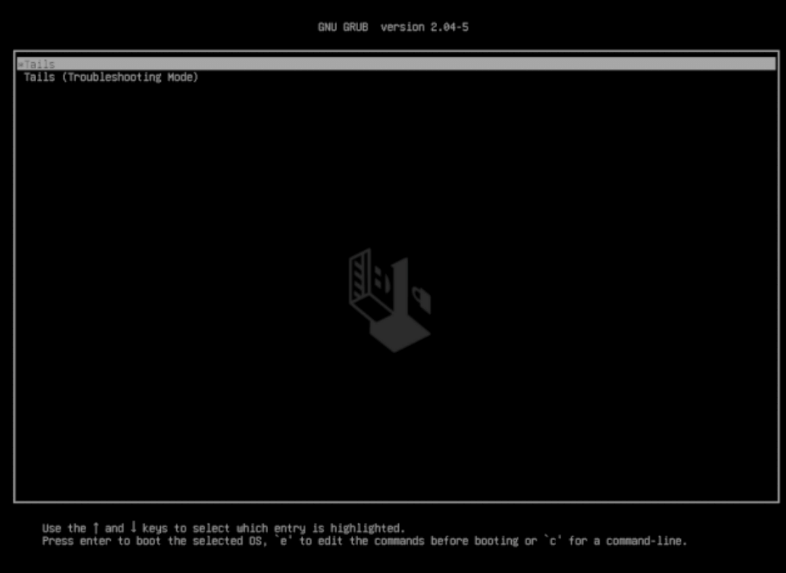
Once Tails has booted, you should be greeted by a screen like the one below. Here, you can make system changes by clicking the plus sign, such as adding a root password.

After that, you will see the minimal Tails desktop.

That’s it! Now you have a functional operating system that runs from the USB and wipes all data when you turn it off.

