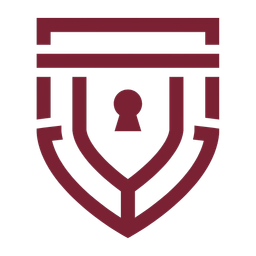Password Security Essentials: A Complete Guide to Protecting Your Digital Identity
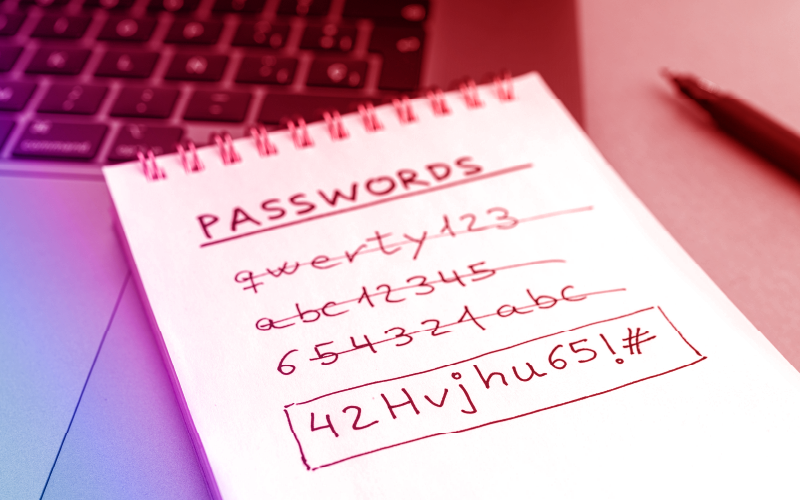
In today’s digital world, passwords serve as the gateway to our personal and financial information. From online banking to social media accounts, a weak or reused password can leave you vulnerable to cyber attacks, identity theft, and data breaches. Hackers employ sophisticated techniques like password spraying attacks, phishing, and credential stuffing to exploit poor security practices.
Protecting yourself requires creating strong, unique passwords for each account. But remembering multiple complex passwords is challenging, which is why password managers become essential. While many options exist, choosing the most private password manager ensures that even the service provider cannot access your sensitive information. In this article, we’ll explore one of the most secure, private, and transparent password managers available—Bitwarden.
How To Create A Strong Password?
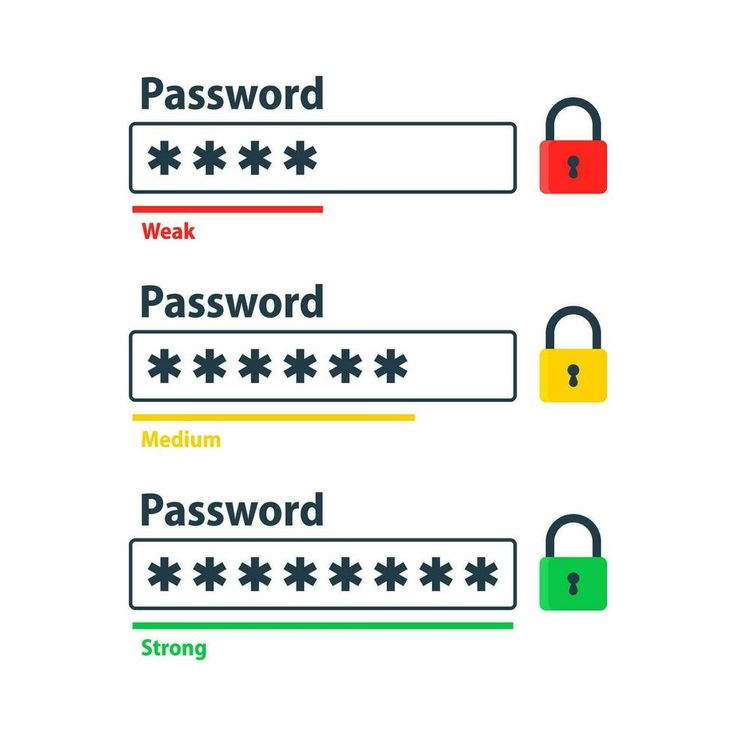
A strong password functions as your first line of defense against hackers, safeguarding your sensitive information from cyber threats like data breaches and identity theft. However, not all passwords provide equal protection. To effectively secure your online accounts, follow these key principles:
1. Make Passwords Long
Longer passwords significantly increase the difficulty for hackers. Security experts recommend using at least 12-16 characters, though 20 or more dramatically improves your security. Even short passwords with symbols and numbers remain vulnerable to sophisticated hacking techniques.
2. Use Unique Passwords for Every Account
Password reuse creates substantial risk. When one account suffers a breach, hackers immediately try those same credentials on other sites—a tactic known as credential stuffing. Using unique passwords for each account prevents a single breach from compromising all your digital assets.
3. Ensure Passwords Are Random
Avoid predictable patterns, personal information, or common phrases such as password123 or qwerty. Instead, create passwords with a random mix of uppercase and lowercase letters, numbers, and symbols.
Life hack: Many online random generators can create strong combinations for you.
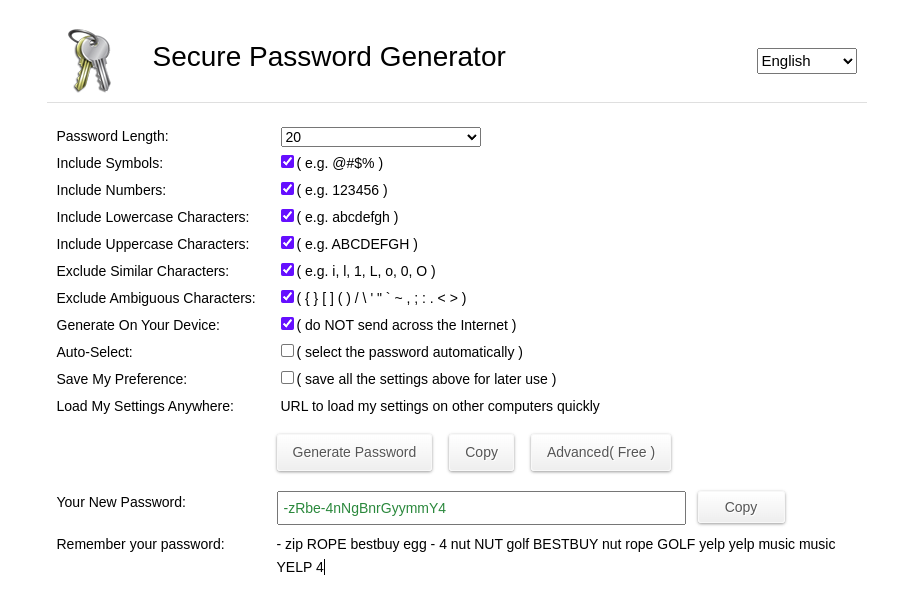
4. Consider Passphrases
A good alternative to complex strings is a passphrase—a sequence of unrelated words, like BlueMonkey$Cactus99! or GoldenTiger&DizzyCloud77. These are easier to remember while still being secure. However, avoid using the same passphrase for multiple accounts, as certain hacking methods can still crack predictable patterns.
5. Use a Password Manager
Managing multiple complex passwords can be overwhelming. A password manager securely generates, stores, and autofills passwords, making security practically effortless. The best private password managers employ zero-access encryption, ensuring even the service provider cannot access your sensitive data.
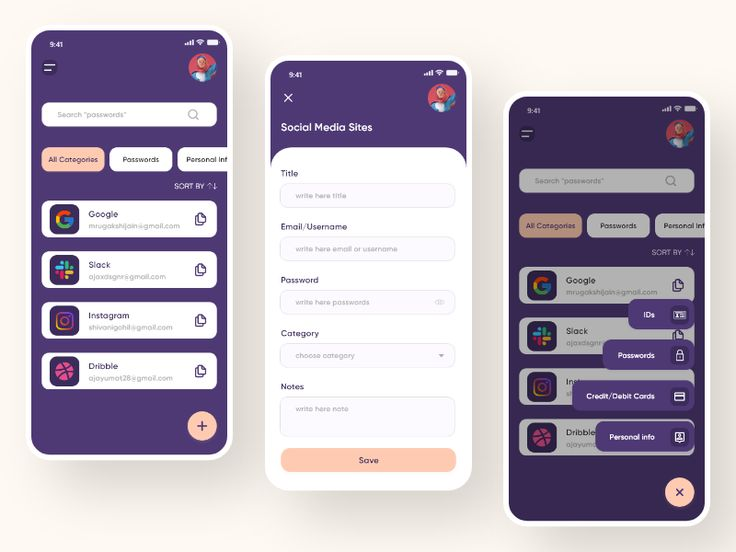
We need to carefully evaluate which password managers truly deserve our trust and which ones might have reliability or security concerns.
Understanding Password Security Terms
Throughout this article, we’ll explain several technical concepts worth knowing:
Zero-Knowledge Encryption: This means the service provider (like Bitwarden) has “zero knowledge” of your master password or stored data. Your information is encrypted and decrypted directly on your device using your master password, which never leaves your computer. Even if Bitwarden’s servers were compromised, hackers would only find scrambled, unusable data.
End-to-End Encryption: This ensures your data is encrypted on your device before transmission to the server and can only be decrypted by you with your master password. No one in between—not even the service provider—can read your information.
Two-Factor Authentication (2FA): This adds a second verification step beyond your password. After entering your password, you must provide a temporary code from a separate device (like your phone) or a physical security key. This means that even if someone steals your password, they still can’t access your account without this second factor.
Open-Source: Software whose code is publicly available for inspection. This transparency allows security experts worldwide to verify there are no hidden vulnerabilities or backdoors in the program, generally making it more trustworthy from a security perspective.
Bitwarden
Bitwarden stands out as a highly secure, transparent, and privacy-focused password manager. Its open-source design, end-to-end encryption, and cross-platform support make it a reliable choice for both individuals and businesses seeking to manage passwords safely and efficiently.

Bitwarden’s Key Features
1. Strong Security & Encryption
Bitwarden prioritizes security with AES-256 bit encryption, PBKDF2 SHA-256 key derivation, and salting & hashing techniques to ensure your passwords are fully encrypted before leaving your device. Its zero-knowledge architecture means only you hold the decryption key—Bitwarden itself cannot access your data.
2. Cross-Platform Compatibility
Bitwarden works seamlessly across Windows, macOS, Linux, iOS, and Android. It also offers browser extensions for Chrome, Firefox, Edge, Safari, and Opera, plus a command-line interface for advanced users.
3. Built-in Password Generator
To prevent weak or reused passwords, Bitwarden includes a robust password generator that creates long, complex, and unique passwords for every account. This eliminates the need to memorize complicated credentials while significantly improving your online security.
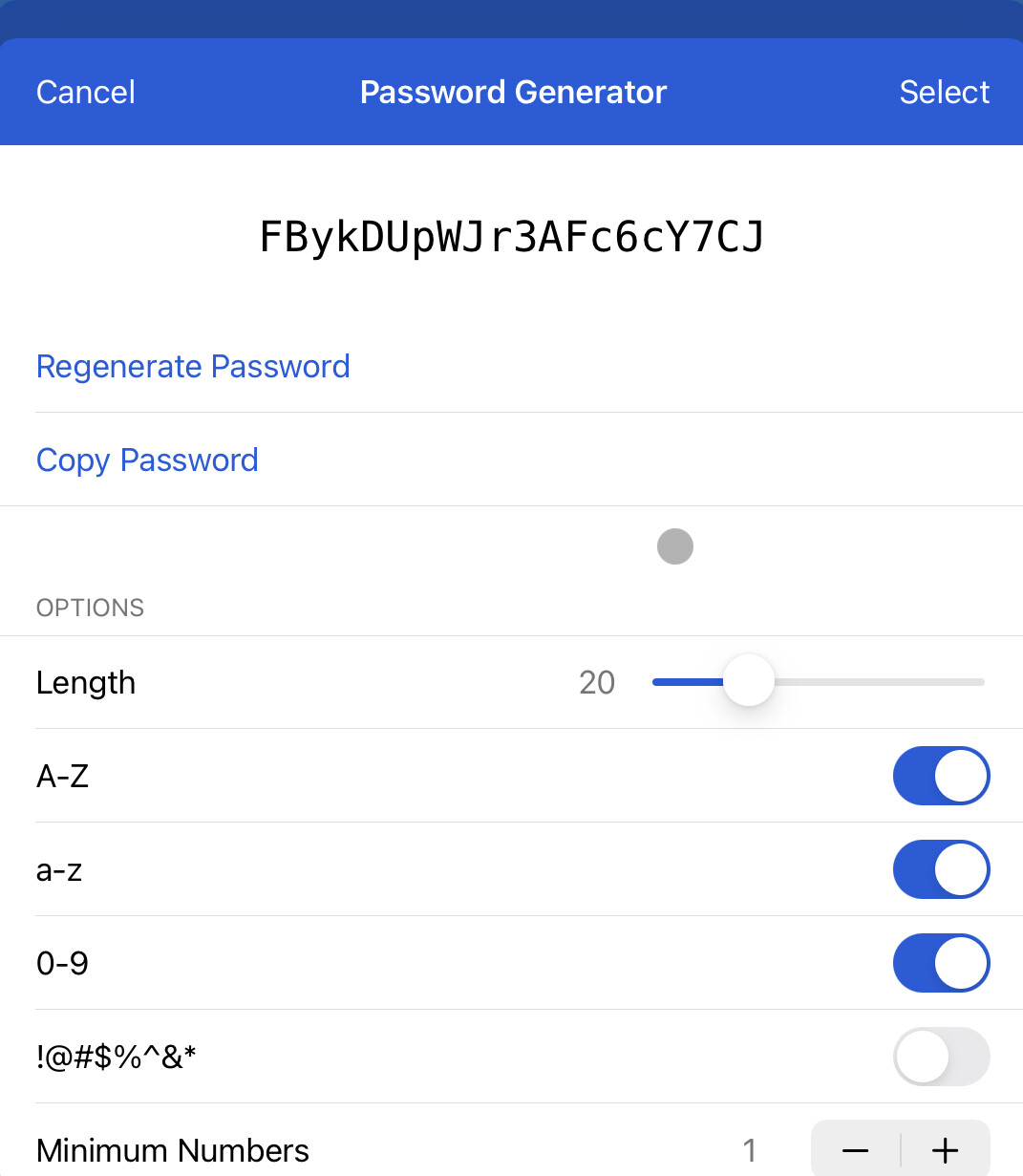
4. Advanced Two-Factor Authentication (2FA)
Bitwarden enhances security with multiple 2FA options, including TOTP (Time-Based One-Time Passwords), email verification, and hardware security keys like YubiKey and FIDO2 devices. These additional layers make unauthorized access significantly more difficult.
5. Secure Sharing
Bitwarden enables encrypted sharing of passwords, notes, and sensitive data with family, teams, or business partners. This feature proves particularly valuable for organizations requiring strict credential management across multiple users.
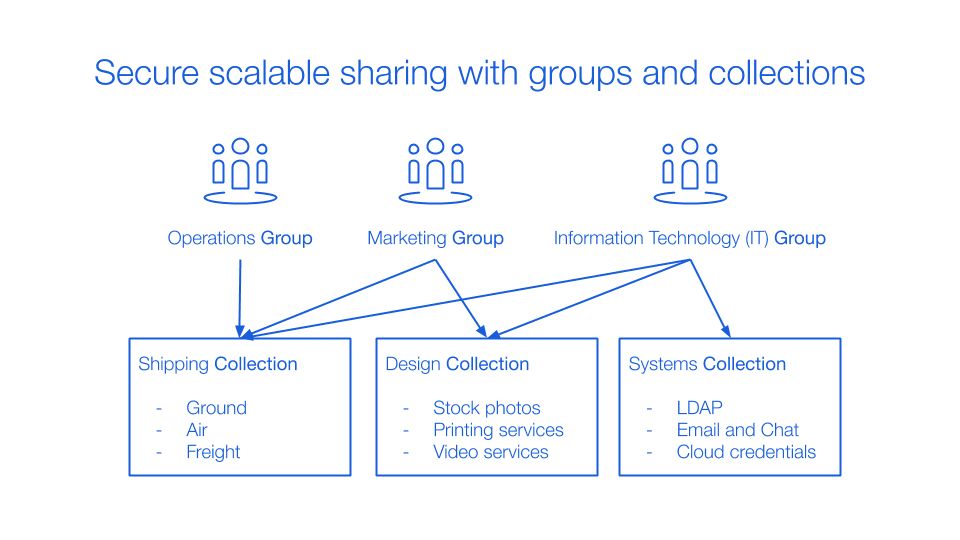
6. Self-Hosting Option
Unlike many competitors, Bitwarden allows users to self-host their password vault on a private server. This provides complete control over data storage—perfect for those who prioritize privacy and want direct oversight of their information.
7. Open-Source & Audited
As an open-source platform, Bitwarden’s code is publicly available for review. It undergoes regular third-party security audits, ensuring transparency and protection against vulnerabilities. This represents a significant advantage over proprietary password managers that hide their code.
Has Bitwarden Ever Been Subject to a Successful Cyberattack?
As of 2025, Bitwarden has maintained a pristine security record with no major data breaches compromising customer data. In 2023, the company demonstrated its proactive security approach when it discovered and addressed a potential vulnerability related to autofill in embedded iframes—a feature that phishing websites could potentially exploit. Bitwarden swiftly disabled autofill for iframes by default, highlighting its commitment to ongoing security improvements.
Additionally, Bitwarden undergoes regular independent audits by respected security firms to verify the robustness of its encryption protocols. The company's zero-knowledge encryption model provides a crucial safeguard: even if servers were compromised, attackers would find themselves unable to extract usable data.
Conclusion
In today's landscape of escalating cybersecurity threats, a reliable password manager has become essential. Bitwarden stands out as one of the most secure, private, and transparent solutions available. Its open-source architecture, zero-knowledge encryption, and fluid cross-platform functionality let users manage credentials securely without sacrificing convenience.
For privacy-conscious users, Bitwarden offers valuable features, including self-hosting options, strong encryption standards, and comprehensive two-factor authentication (2FA). Its clean security history—free from major data breaches—further cements its reputation as a trustworthy solution.
Bitwarden effectively meets diverse needs, from individuals wanting a powerful free password manager to businesses requiring enterprise-level security. It delivers all essential features needed to protect your credentials in today's increasingly complex digital world.
Remember: Security is Rule #1!
Take Your Security Further: iOS & Mac Security Guide
Ready to strengthen your digital protection beyond password management? Our comprehensive guide arms you with practical strategies to shield your Apple devices against sophisticated threats. Learn to master advanced security features, including firmware password protection, FileVault encryption, and defenses against advanced threats like Pegasus spyware.
Our detailed guide provides practical security solutions for everyone, from IT professionals to everyday users. 👇